Get Rid of IE 8 Warnings about Sesame
From the Inside Sesame Help Desk
I updated my computer to install the new Internet Explorer from Microsoft. It's version 8. Ever since I did this I get a warning about opening Sesame and a question as to whether I want to run this software. It happens every time I start Sesame. Is there a problem with Sesame and IE8? I know that there were other compatibility issues with programs like McAfee antivirus and IE8 but I thought all of the issues had been fixed in the final IE8 release.
Debra
This is a problem caused by the security settings in both IE8 and Windows XP (Sp2 or 3), or Windows Vista. It's a known issue that's all over the Microsoft support web sites. There are all kinds of proposed registry hacks and fix-it tools. It isn't limited to Sesame. It affects other network or local programs running on your system that Windows isn't fully aware of. The reason it's happening now is that IE8 reset your IE7 security settings in a strange way. Regardless of all of the proposed fixes you can find on the web, there's a really easy way.
Start IE8. Choose Tools / Internet Options / Security. Click on the Local Intranet icon and then the Sites button. A dialog box like the one below will appear.
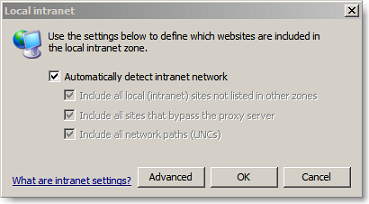
IE8 Local Intranet site security settings.
The rest of this will sound crazy but it works. Unclick the Automatically detect intranet network checkbox. Make sure the other three checkboxes remain checked (they should be by default). Click OK and OK again. Close IE8 and all warnings about Sesame will go away. You'll have to do this on each computer that's running Sesame and has IE8 installed on it.



