Merging Your Data Into Labels (Microsoft Word 2003)
1. Export data from Sesame with Field Name Headers
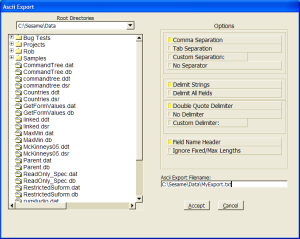
2. Open Microsoft Word
3. In the "Tools" menu select "Letters and Mailings" and then choose "Mail Merge Wizard..."

4. On the right hand side select the "Labels" radio button and then near the bottom select "Next: Starting document"

5. On the right hand side select the "Label options..." button
6. Choose the label that you will be using and select "OK"

7. On the right hand side select the "Next: Select recipients..." button
8. On the right hand side select the "Browse" button
9. In the Filed of Type: drop down at the bottom choose "All Files (*.*)" and browse to where your ASCII file is and select it

10. Set the Field Delimiter to ","
11. Set the Record Delimiter to "(enter)" and click on "OK"

12. On the window that pops up select "OK"

13. On the right hand side select the "Next: Arrange your labels" button
14. Click into the first label on your document and then on the right hand side select the "More Items..." button
15. Insert your database fields in the appropriate spots by selecting the field and then selecting the "Insert" button, when completed click on the "Close" button
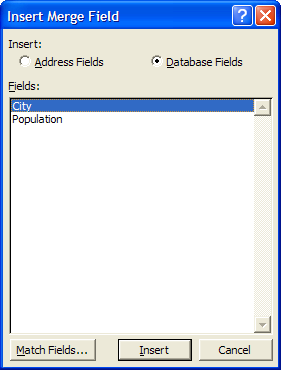
16. On the right hand side click the "Update all labels" button
NOTE: Saving your document will cause Word to remember all your merge settings so you can begin from this step the next time you open your merge document.
17. On the right hand side select the "Next: Preview your labels" button
18. On the right hand side select the "Next: Complete the merge" button
19. Click "Print" to print the letters, or click "Edit individual labels" to merge to a new document




